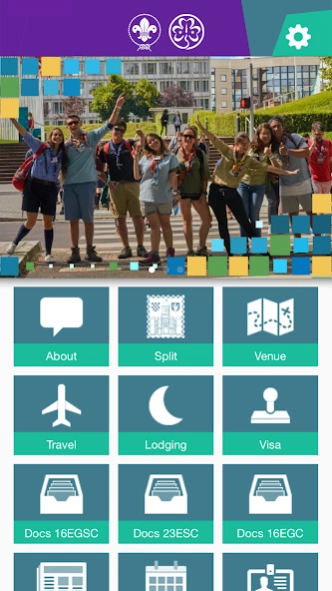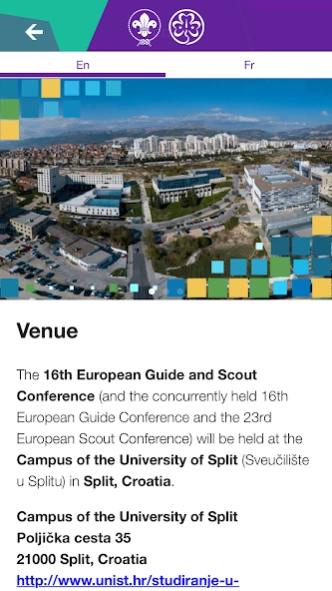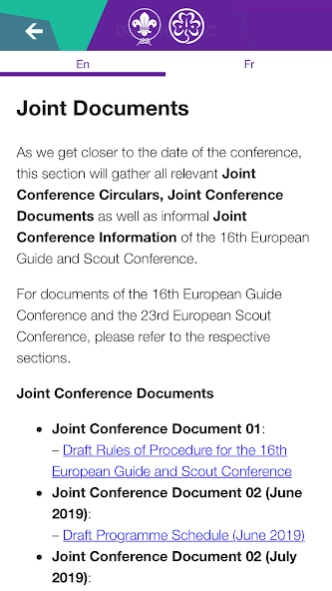Split 2019 1.0
Continue to app
Free Version
Publisher Description
Split 2019 - 16th European Guide and Scout Conference will be held in Split, Croatia.
Representatives of National Scout Organisations (NSOs) and National Scout Associations (NSAs) of the European Region of the World Organization of the Scout Movement (WOSM) will come together for the 23rd European Scout Conference (#23esc) at the Campus of the University of Split (Sveučilište u Splitu) in Split, Croatia, from 24 – 28 August 2019.
At the same time and at the same place representatives of Member Organisations (MOs) and Component Associations (CAs) of the Europe Region of the World Association of Girl Guides and Girl Scouts (WAGGGS) will meet at the 16th European Guide Conference (#16egc).
These two Conferences serve as General Assemblies of the members of both Regions. Their roles and functioning are defined by two separate constitutions and rules of procedure. Participants discuss a variety of matters relevant to their Region and elect the volunteer members of the respective two Regional Committees.
Because of the strong relations and joint co-operation between the two European Regions of WAGGGS and WOSM, all delegates and observers will meet at joint sessions during the 16th European Guide and Scout Conference (#16egsc). It is at this Joint Conference that matters of mutual interest are discussed and plans for future joint work and joint events elaborated and approved.
About Split 2019
Split 2019 is a free app for Android published in the Teaching & Training Tools list of apps, part of Education.
The company that develops Split 2019 is Media Improvement. The latest version released by its developer is 1.0.
To install Split 2019 on your Android device, just click the green Continue To App button above to start the installation process. The app is listed on our website since 2019-07-22 and was downloaded 3 times. We have already checked if the download link is safe, however for your own protection we recommend that you scan the downloaded app with your antivirus. Your antivirus may detect the Split 2019 as malware as malware if the download link to com.app.split2019 is broken.
How to install Split 2019 on your Android device:
- Click on the Continue To App button on our website. This will redirect you to Google Play.
- Once the Split 2019 is shown in the Google Play listing of your Android device, you can start its download and installation. Tap on the Install button located below the search bar and to the right of the app icon.
- A pop-up window with the permissions required by Split 2019 will be shown. Click on Accept to continue the process.
- Split 2019 will be downloaded onto your device, displaying a progress. Once the download completes, the installation will start and you'll get a notification after the installation is finished.